Contact trace any visitors or employees that have signed in or out with SwipedOn
Contact tracing is the process of identifying, assessing, and managing people who could have been exposed to a disease to prevent onward transmission. When systematically applied, contact tracing will break the chain of transmission of COVID-19 and is an essential public health tool for controlling the virus.
SwipedOn can help with our new contact tracing feature, available for both visitor and employee contact tracing needs.
Contact tracing for visitors
Navigate to the 'Visitors' > 'Timeline' view of the SwipedOn web dashboard and locate the visitor to contact trace. The search box in the top right corner is useful for finding the visitor quickly.
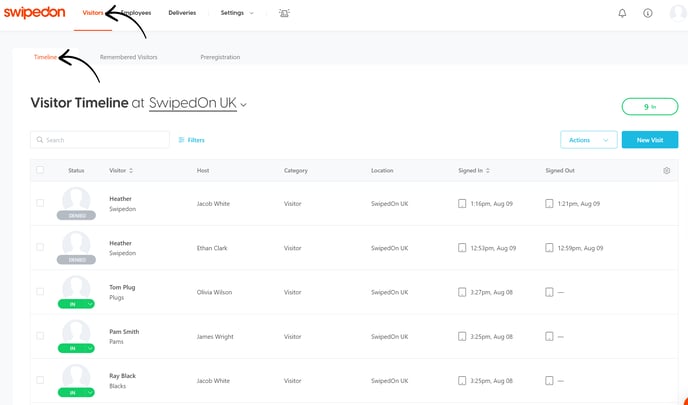
Click on the visit to open a drawer to the right of the screen. Within this drawer is a 'Contact Trace' button. Click on this button to export data showing any other visitors or employees that signed in or were onsite during the timeframe that the traced contact was onsite.
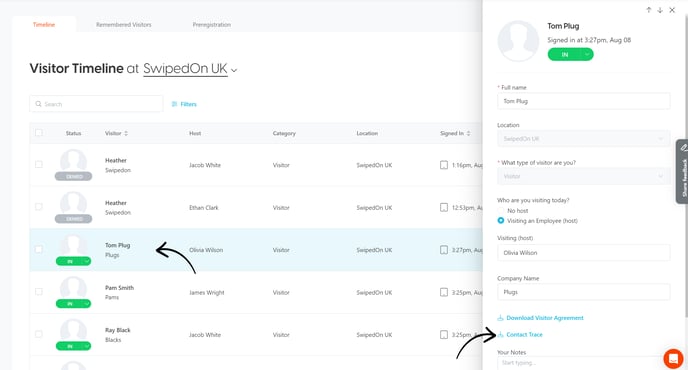
Contact Trace CSV export example
As shown below, the visitor selected to contact trace will appear as the 'Target' in the potential contact column. Any visitors or employees that were on-site during this time will have a trace link available.
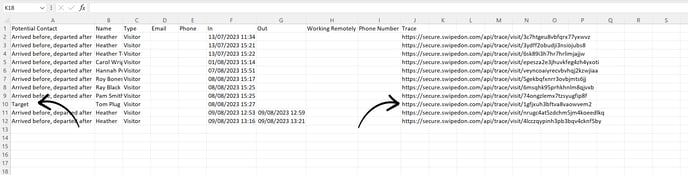
Copy and paste the trace link into the web browser URL bar, and this will provide another CSV file showing any related contact with that first individual listed.
Contact tracing for employees
Navigate to the 'Employees' > 'Timeline' view of the SwipedOn web dashboard and locate the employee to contact trace. The search box in the top right corner is useful for finding the employee quickly.
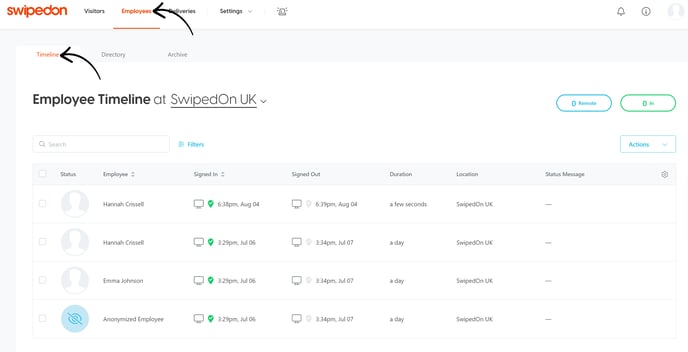
Click on the employee movement to open a drawer to the right of the screen. Within this drawer is a 'Contact Trace' button. Once clicked, this will export any relevant data showing any other employees or visitors that signed in or were onsite during this timeframe that the traced contact was onsite.
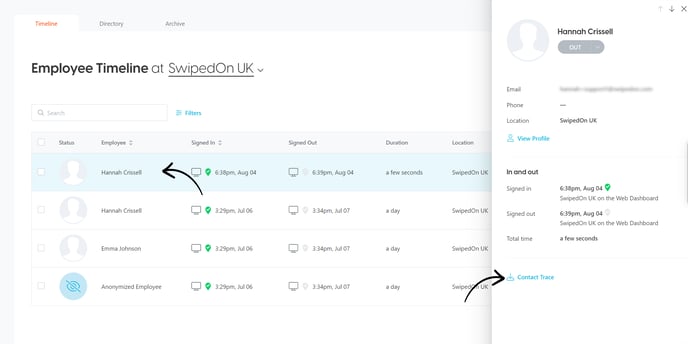
Contact Trace CSV export example
As shown below, the employee selected to contact trace will appear as the 'target' in the potential contact column. Any visitors or employees that were on-site during this time will have a trace link available.
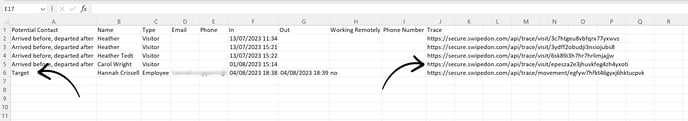
Copy and paste the trace link into the web browser URL bar, and this will provide another CSV file showing any related contact for that potential close contact.
