- Support Center
- Employees
- Employee Settings
Display employee in/out timestamp on iPad or tablet
How to enable employee in/out timestamp so these display on the iPad or Android tablet employee in/out list view.
How to enable 'Display employee in/out timestamp'
If you'd like to display the timestamp against the employee in/out iPad or Android tablet list view, the 'Display employee sign in/out timestamp' option can be enabled from within the 'Settings' > 'Employee Settings' > 'General' view in the SwipedOn web dashboard.
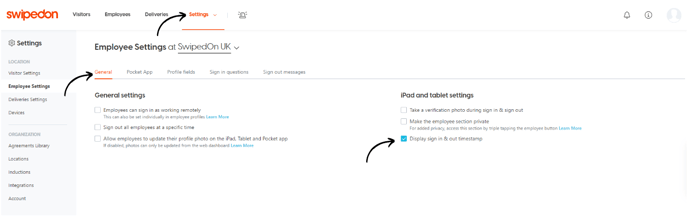
Once enabled, the employee sign in/out view on the iPad or Android tablet will display a timestamp, showing the last time the employee signed in or out.
*Please note: This feature is available on the SwipedOn iOS or Android tablet app version 3.4.0 or above.
