- Support Center
- FAQs
- Employees and Visitors
Forgotten password - How do I reset my SwipedOn Dashboard password?
Step-by-step password reset instructions
Trying to log on to your SwipedOn Dashboard but can't remember your password? Here's a helpful guide to get you back on track!
-
Navigate to your SwipedOn login page and click on the 'Reset your password' link.
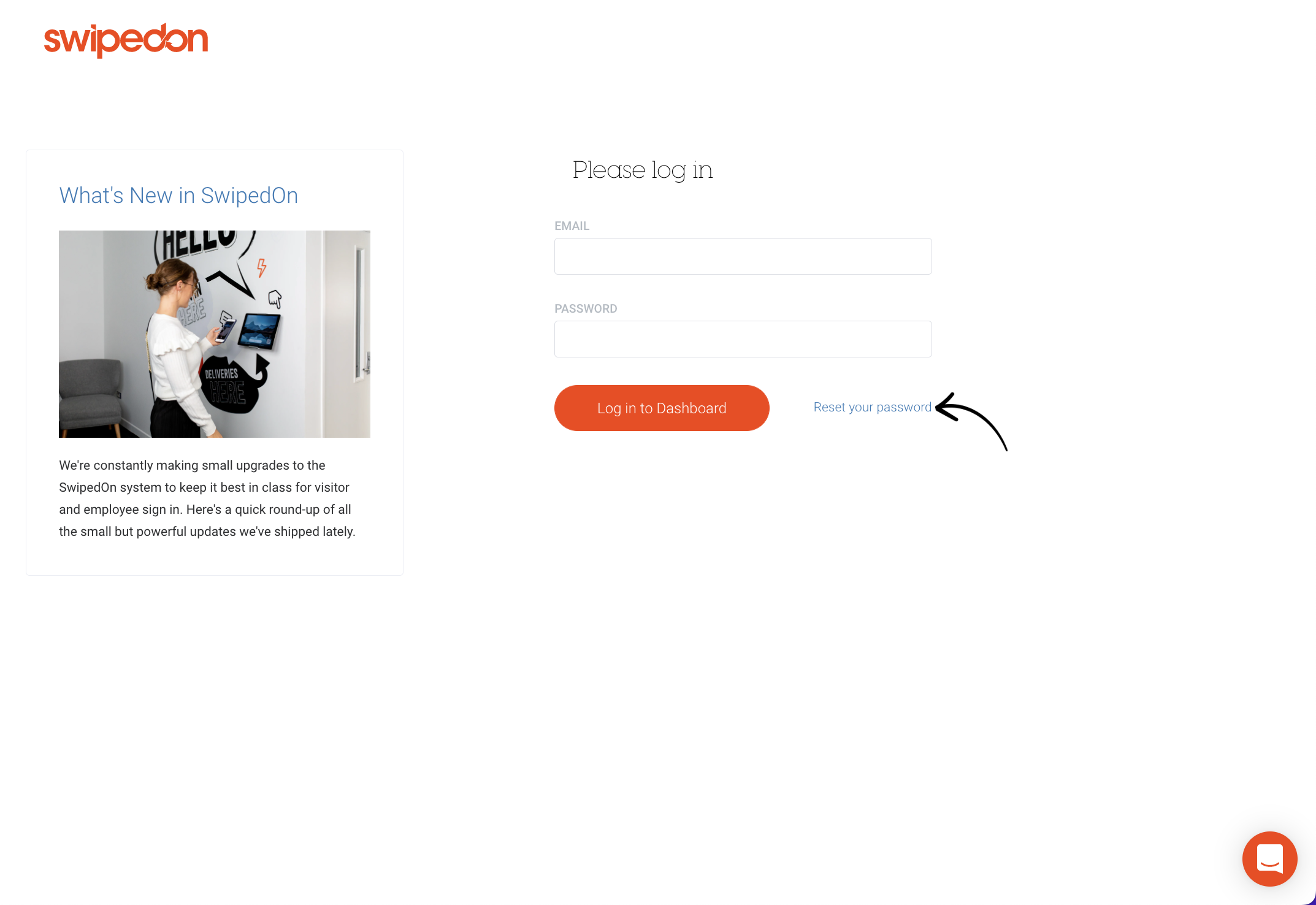
-
Enter your account email address and press 'Send Email'.
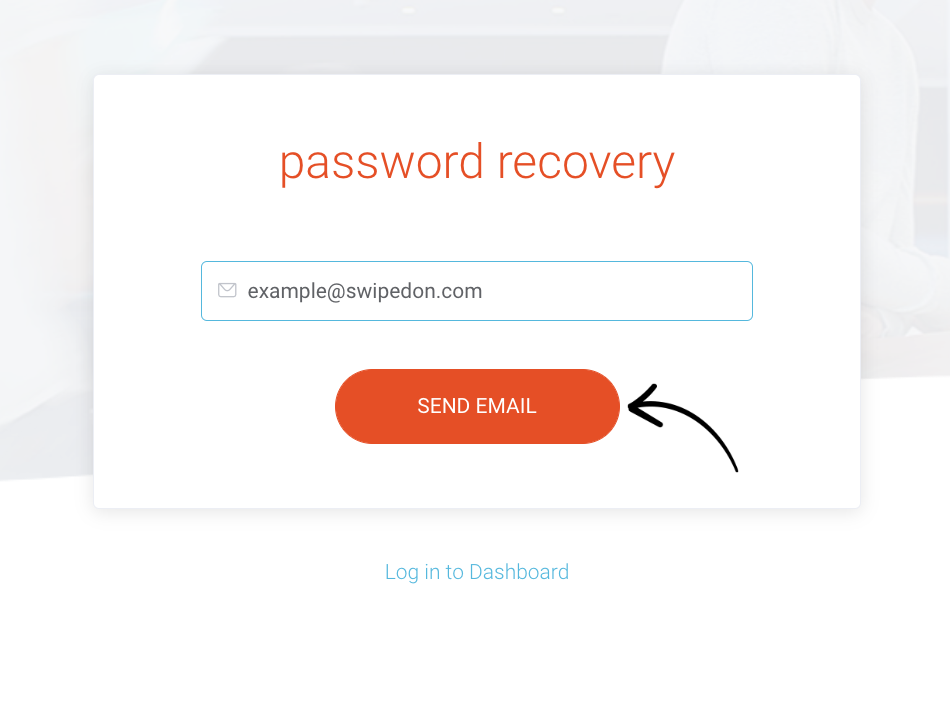
-
Follow the email link and fill in the form to reset the password.
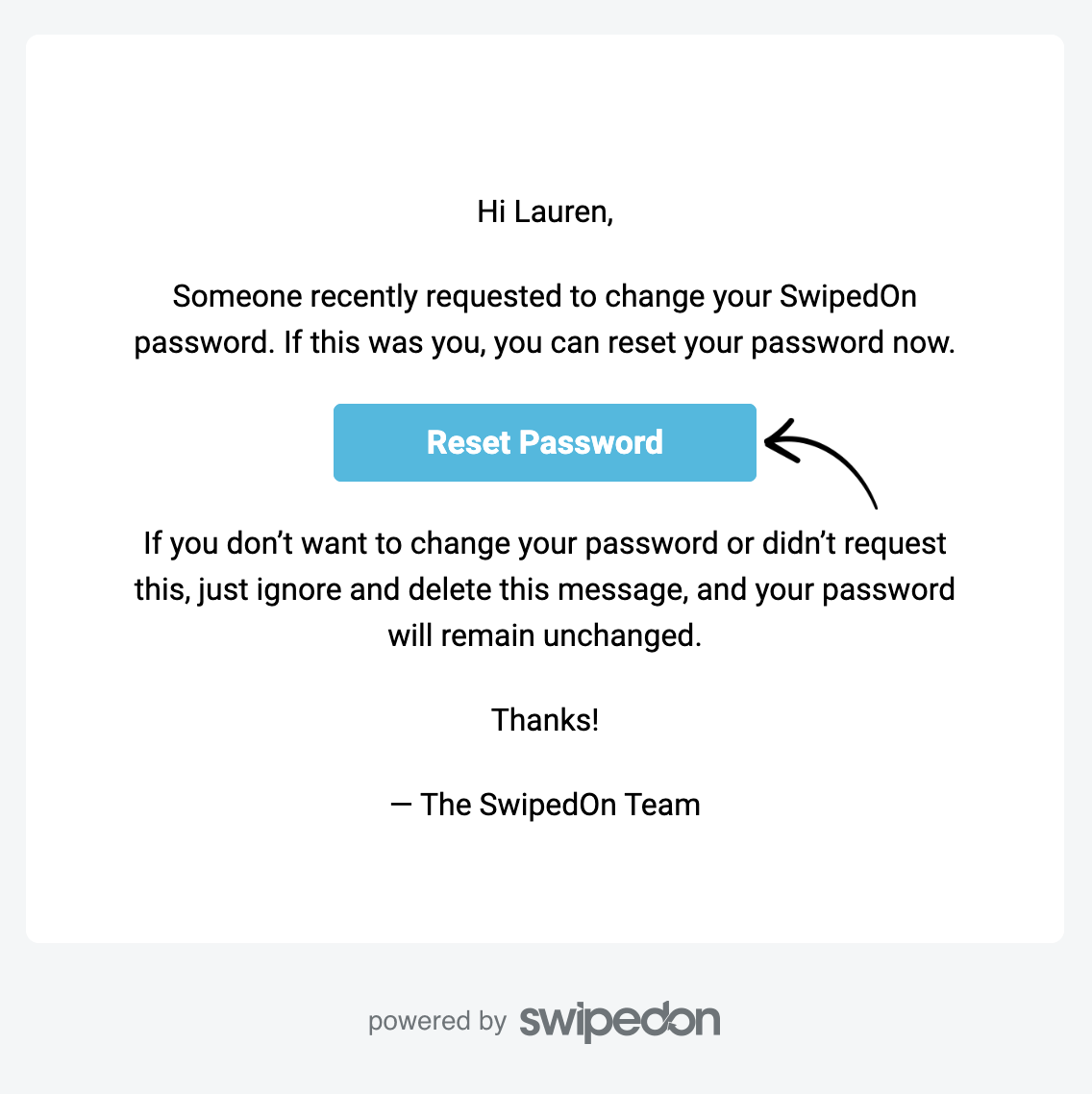
- If no email was received, click on the 'resend' button.
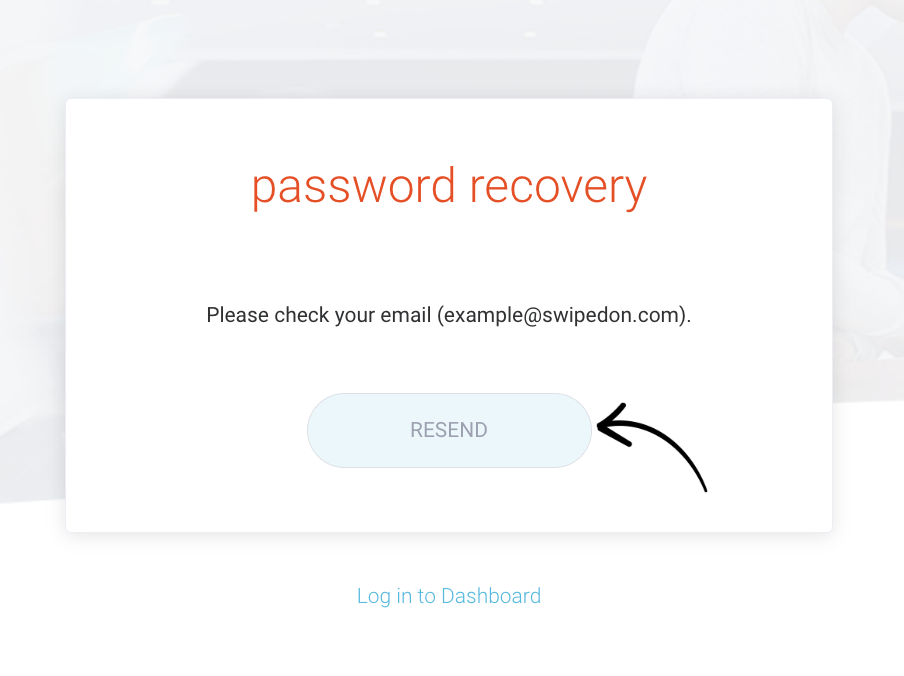
*Please note: you will need to be set up as a 'Company Admin' or 'Location Manager' to access the SwipedOn web dashboard. The forgot password link will only work if a password was originally set within 24 hours of the admin role being created.
