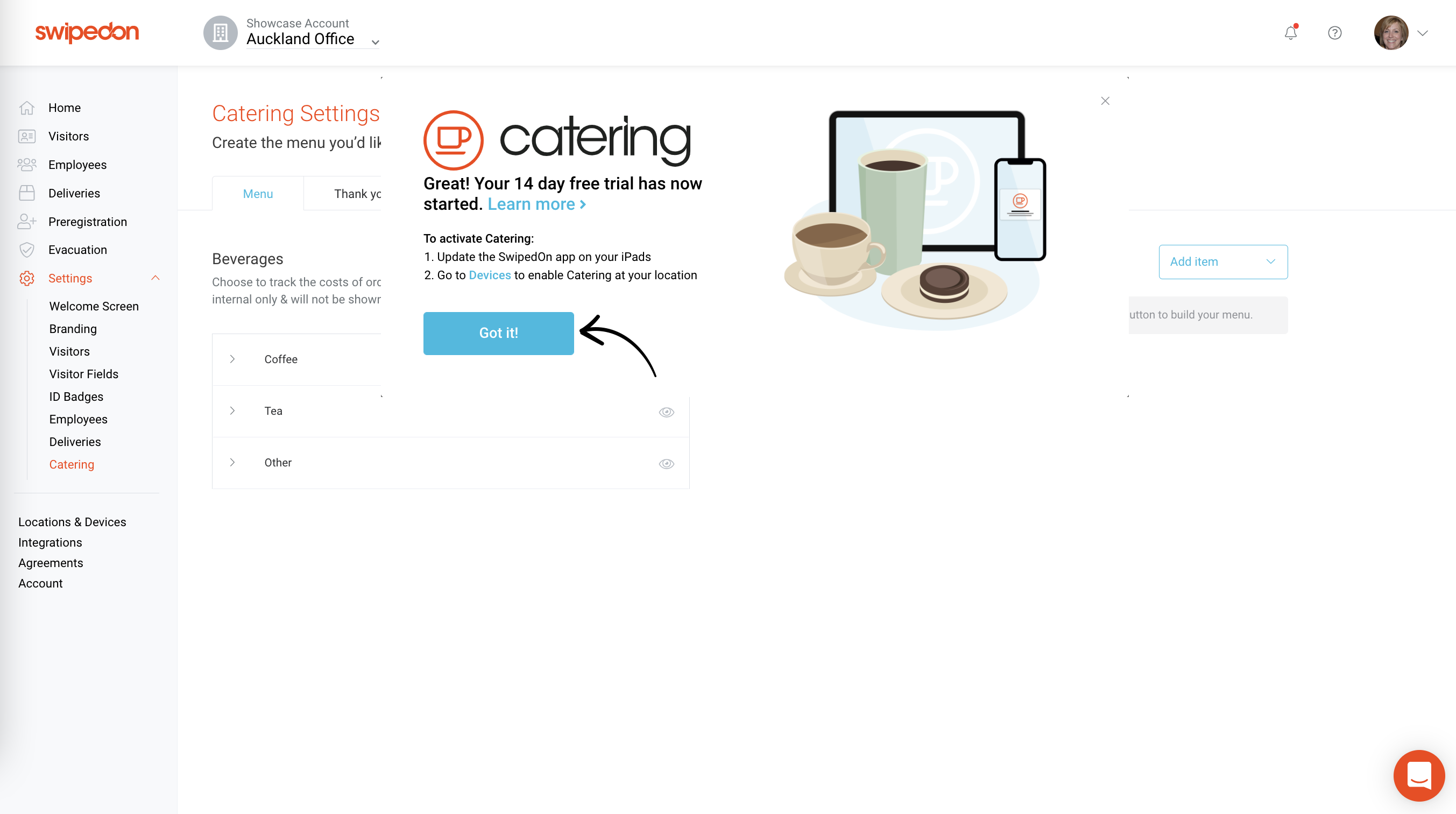- Support Center
- Add-Ons
- Catering
How to enable a 14-day free Catering trial?
Want to trial the Catering feature before subscribing? Simply follow the steps below to begin a free 14-day trial.
Enable your free 14-day trial of the Catering feature
-
Navigate to the 'Settings' > 'Catering' view of the SwipedOn web dashboard, and a pop-up box will appear asking if you would like to begin a 14-day free trial.
-
Click on the 'Get Started' button to activate your 14-day free trial.
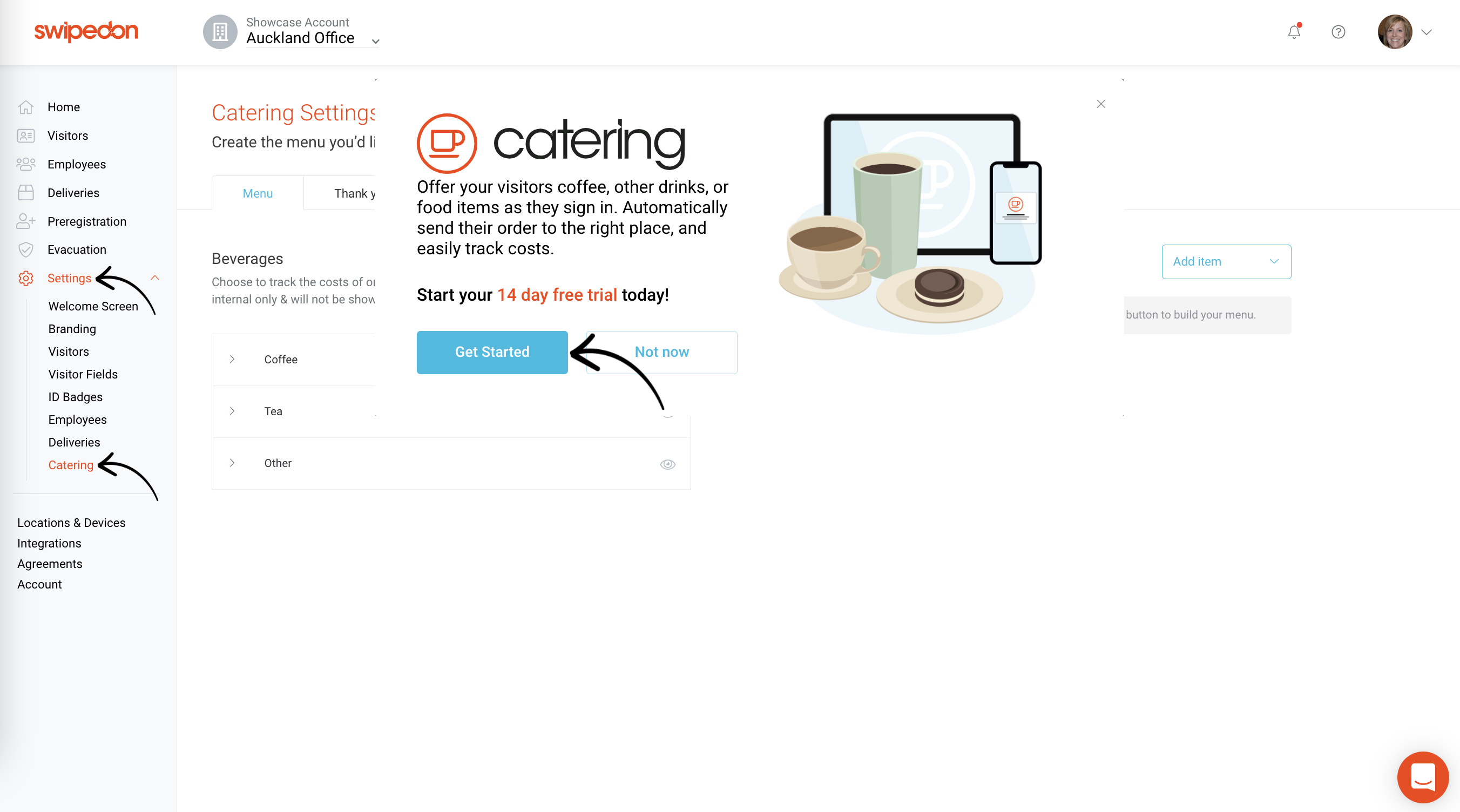 *Please note: if a trial has already taken place, this message will not display.
*Please note: if a trial has already taken place, this message will not display. - Once the 14-day free trial has been activated, another message will show with a couple of steps to follow in order to set up the Catering feature. Click on the 'Got it!' button to dismiss this message and begin to configure the Catering settings.