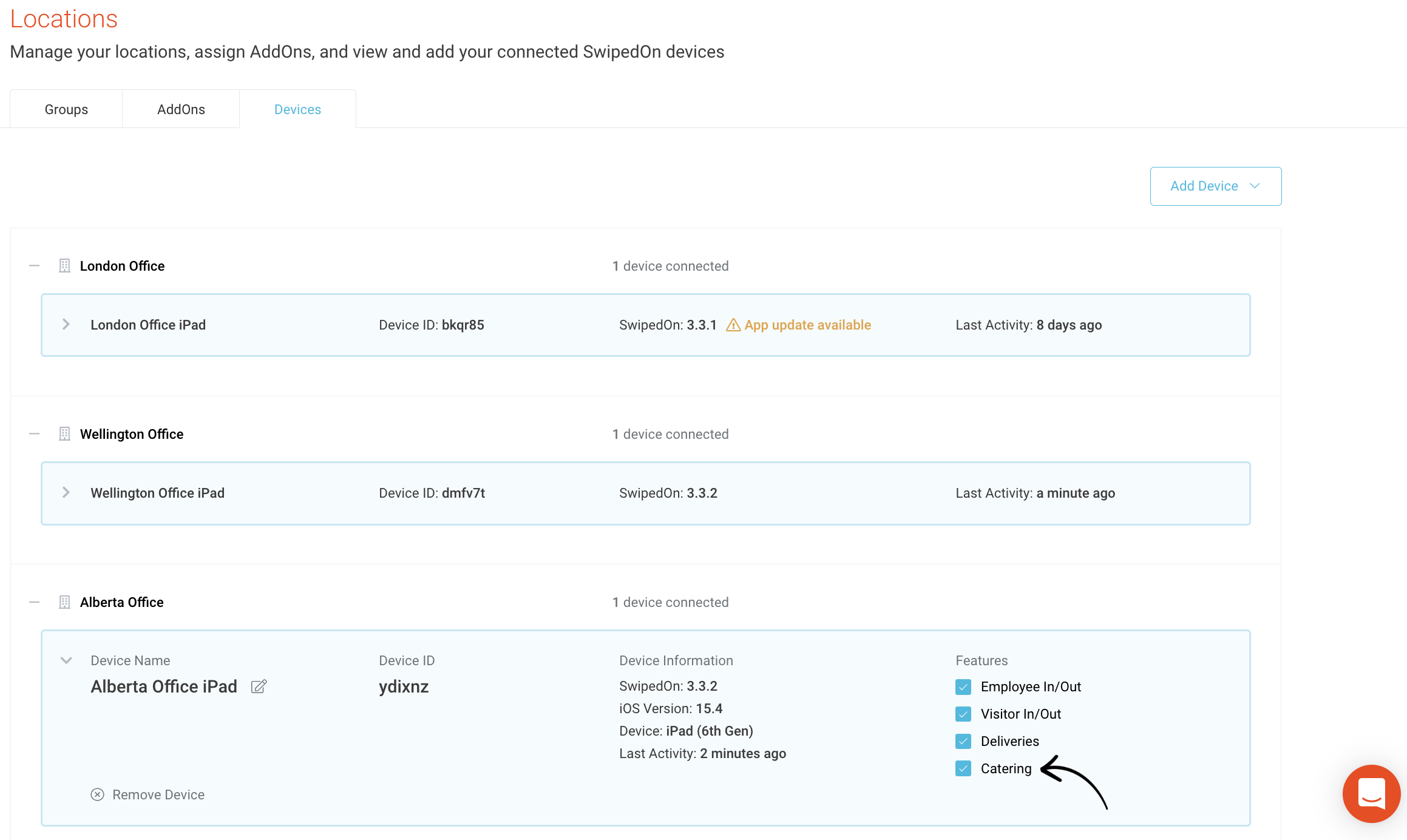How to enable and set up Catering
The Catering Add On will be deprecated from March 1st 2025. See the workaround here.
With SwipedOn Catering, it's easy to offer refreshments to your visitors as they sign in. The menu is entirely customizable, allowing you to include different types of coffee, tea, milk and even a biscuit, cinnamon stick or marshmallows!
Whether you have a coffee machine where your admin staff prepare beverages for visitors, have a cafe or barista on-site, or partner with the local coffee shop next door, it’s easy to get Catering working for your visitors. ☕️
Update the iPad app
To use Catering on the SwipedOn app, ensure the iPad app is running version 2.14.0 or later, find out how to update the SwipedOn app.
*Please note: catering is only available on iPads running iOS 10 or above.
Enable Catering on the Device
- Navigate to the 'Locations & Devices' view of the SwipedOn web dashboard, and if subscribed to a multi-location account, click on the 'Devices' tab.
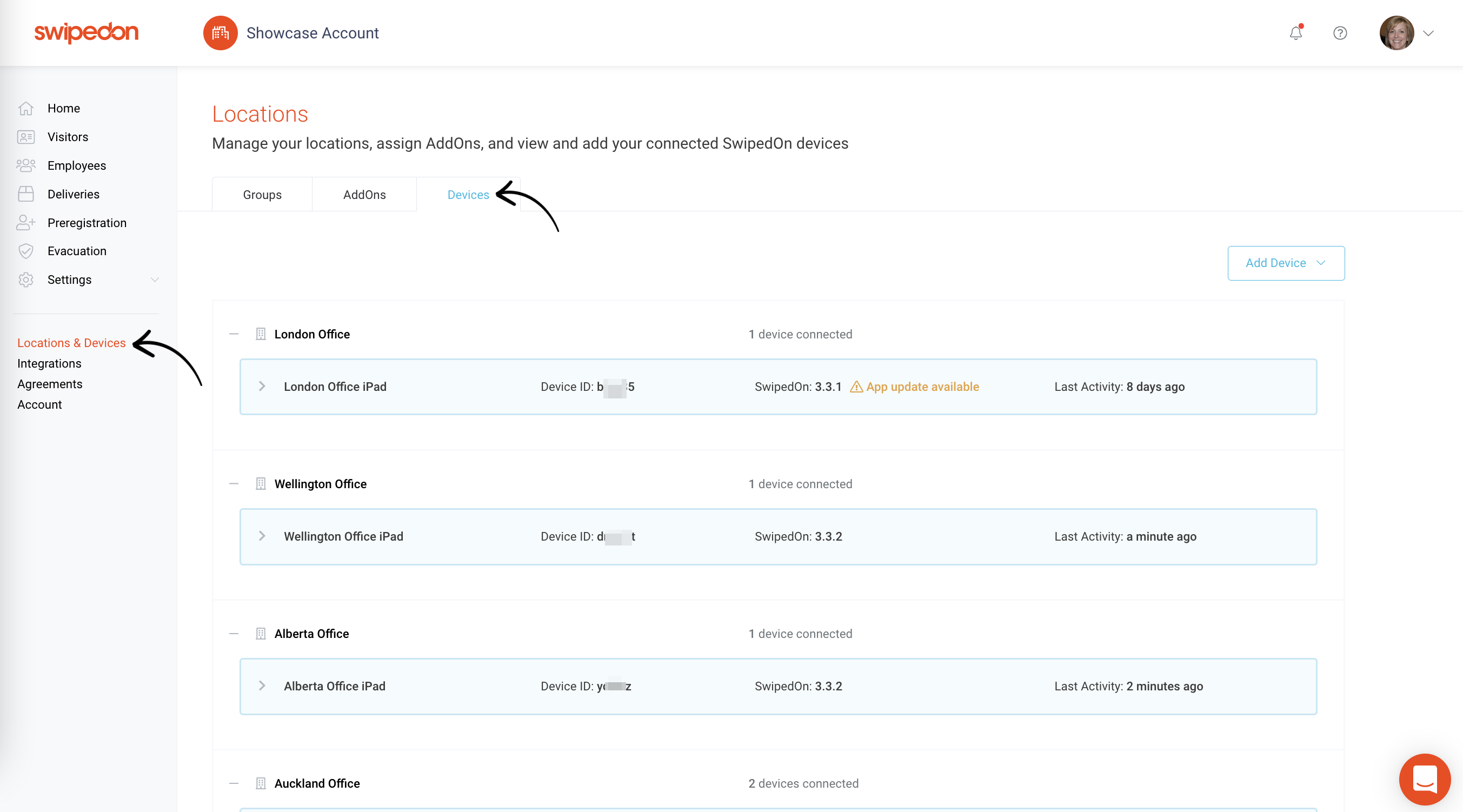
- Next to each device is a drop-down arrow, click on the arrow to display additional settings for the device and click on the checkbox to enable the catering option.