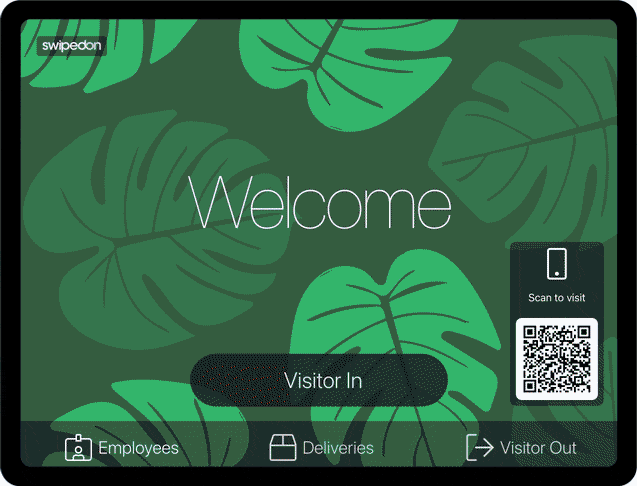- Support Center
- FAQs
- Devices
How to uninstall the SwipedOn app
Uninstalling the SwipedOn app on the iPad or Android tablet
To uninstall the SwipedOn app
-
Exit SwipedOn by pressing or tapping on the home button, so the device shows all of the apps on the home screen.
-
Locate the SwipedOn app, tap and hold down on the SwipedOn app until the options menu appears, and tap on 'Delete App' if using an iPad or 'Uninstall' if using an Android tablet.
-
Then tap on 'Delete' if using an iPad or 'OK' if using an Android tablet to confirm.