- Support Center
- FAQs
- Accounts and Billing
How to update or change the credit card on your account
Updating the credit card and trouble shooting for possible card issues.
To update your card, please see the following process
-
Log into the SwipedOn web dashboard and navigate to the 'Settings' > 'Account' tab of the web dashboard.
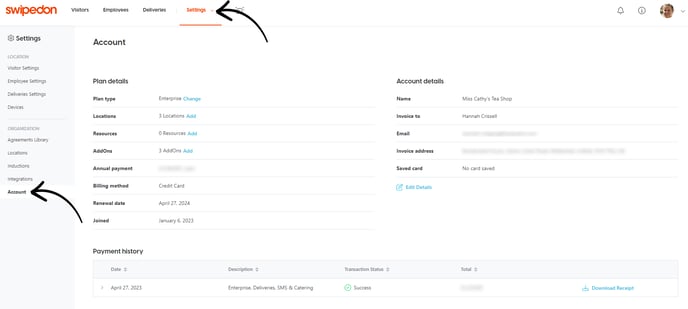
-
Click on 'Edit Details' under account details towards the right of the screen to open the drawer.
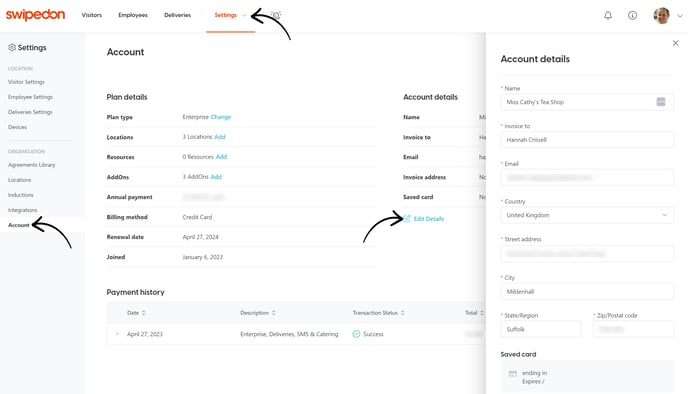
-
Enter the Cardholder's name and Card Details along with the expiry date and CVC, and click 'Save' for this to apply.
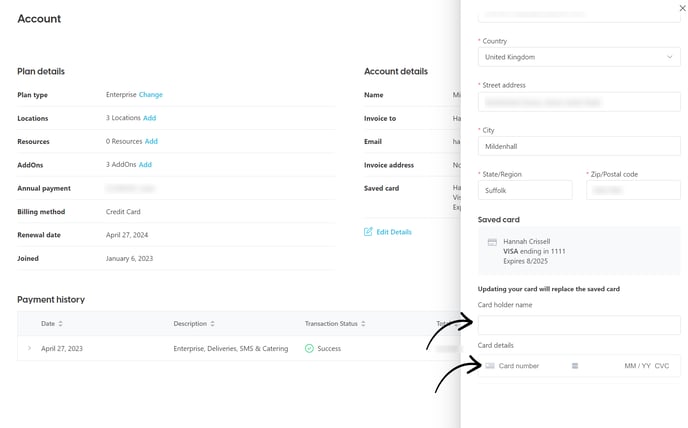
-
This card will now show against the right side of the account page under 'Saved Card'
Some common payment issues
-
Card expired - input new card details with the process above.
-
Insufficient funds - there are not enough funds to process the payment.
-
Refer to card issuer - please contact your bank and ensure your card is able to accept international transactions.
-
Do not honour - please contact your bank.
