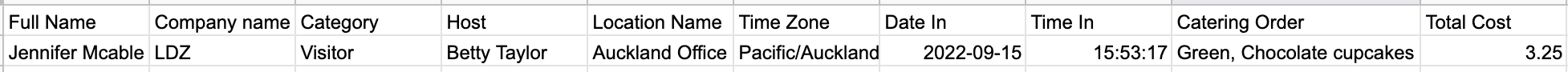- Support Center
- Add-Ons
- Catering
How to use the Catering report
How to export a report showing the orders and total cost over a period of time
Generating a report for all of those coffees ☕ and cupcakes🧁 is now as simple as ever!
How to export a report for Catering orders
- Navigate to the 'Settings' > 'Catering' view within the SwipedOn web dashboard and click on the 'Contacts & reporting' tab.
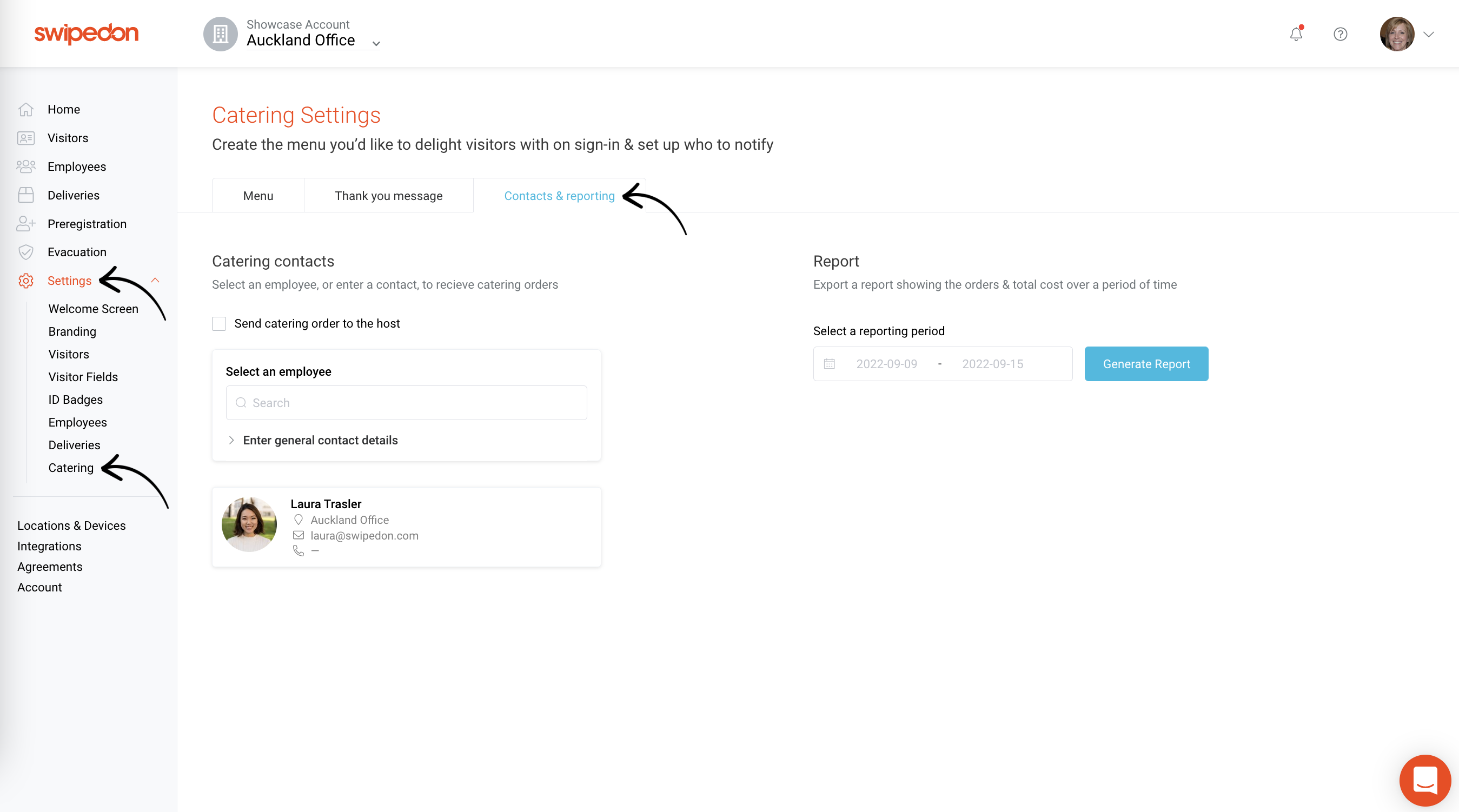
- Select the required date range for the report, e.g. 1st - 31st August, and click 'Generate Report'.
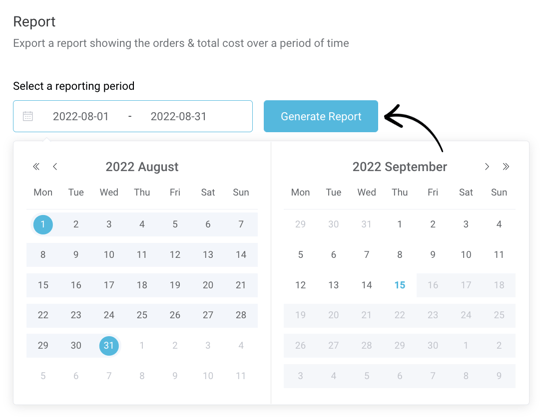
-
The report will download as a CSV file that will display the visitors' details along with their catering order and total cost.