Enable reminder notifications for admins and hosts when visitors have been signed in for a certain amount of time.
Company admins can enable notifications to send to admins, and the visitor's host (if enabled), after a visitor has remained signed in for a certain period of time.For example, visitors, such as contractors, are not always accompanied by a host. A notification can be sent to the site admin and, if enabled, to the host also, reminding them this visitor is still onsite after the specified number of hours configured on the visitor settings view.
How to enable 'Send a notification if a visitor hasn't signed out after X hours'
Navigate to the 'Settings' > 'Visitor Settings' > 'Advanced Settings' view and check the checkbox against 'Send a notification if a visitor hasn't signed out after a period of time' and configure the number of hours that the visitor will be signed in for this notification to then send.
Once enabled, an additional option for the host to also receive the notification will now show. When enabled, this sign-in reminder will also go to the visitor's host as well as the account admins.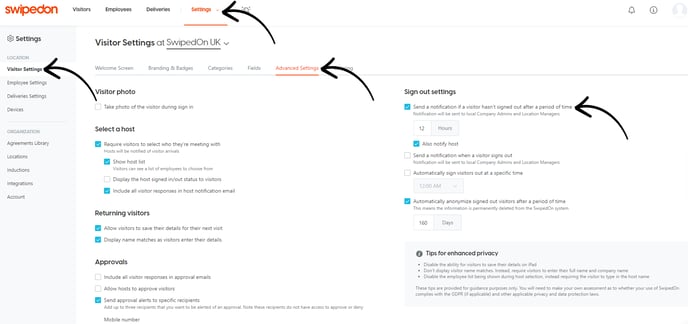
*Please note: the timeframe can be set from 1 hour up to 24 hours.
Example notification
Below is an example showing the email notification the admins and host will receive when a sign-in reminder is sent.
The notification contains the following information:
*Please note: custom fields will not show in the notification.
- Full name
- Company name
- Visitor category
- Date and time of sign-in
- Visiting host
- Device name (iPad or Android tablet)
- Location name

