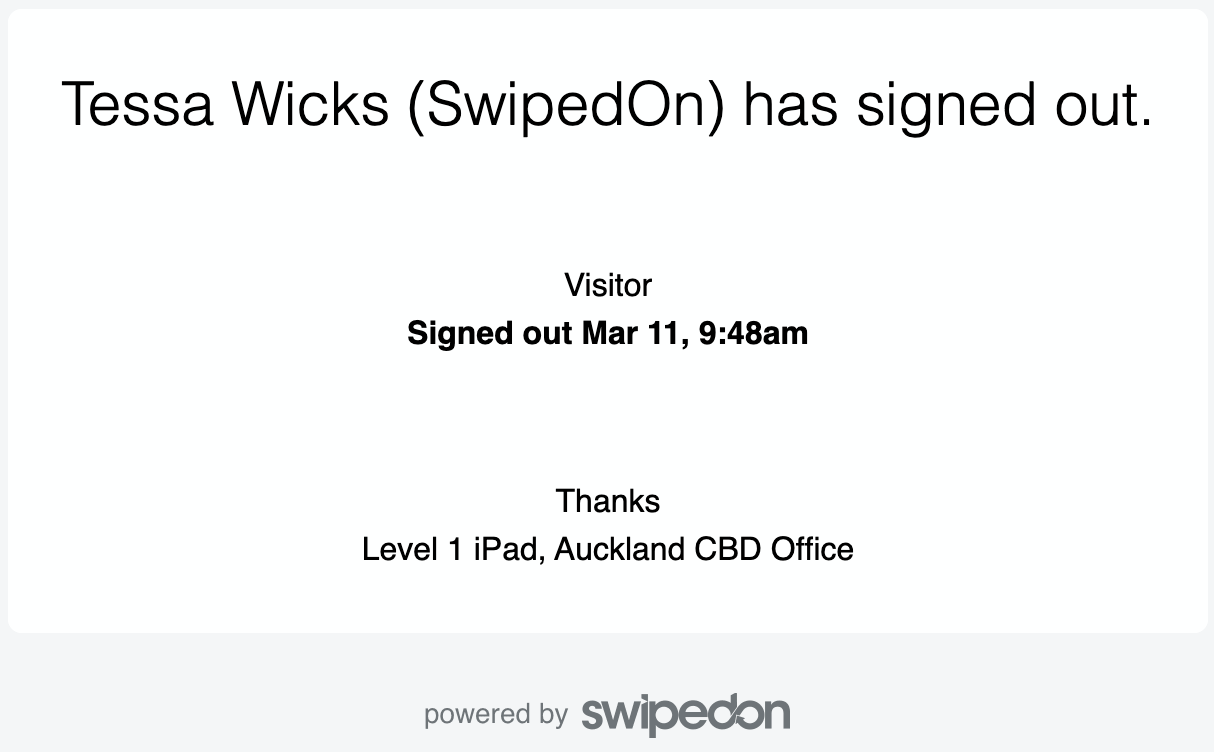Enable notifications for admins and hosts when visitors sign out
Using the SwipedOn web dashboard, the company admin can configure sign-out notifications to be sent to admins along with the visitor's host, once a visitor has signed out.
This is a great way to add an extra layer of safety to your business. For example, if you have large sites with contractors and visitors coming and going unsupervised, it can be a helpful precaution to receive a notification that they have signed out, so you know they have left the site safely.
How to enable 'Send a notification when a visitor signs out'
Navigate to the 'Settings' > 'Visitor Settings' > 'Advanced Settings' view. Below the 'Sign out settings' header, enable the 'Send a notification when a visitor signs out' checkbox. The visitor's hosts will also be notified if the 'Also notify host' checkbox has been enabled.
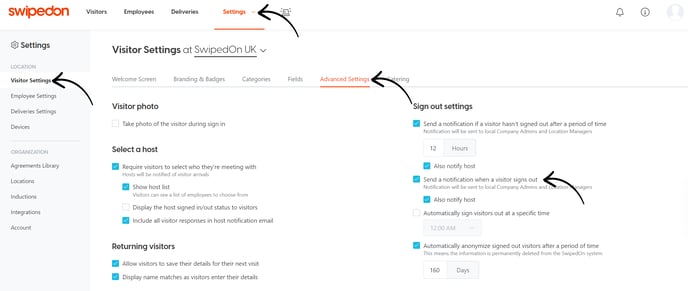
Below is an example showing the email notification the admins and host will receive when the visitor signs out.
The notification contains the following information:
*Please note: custom fields will not show in the notification.
- Full name
- Company name
- Visitor category
- Sign out date and time
- Device name (iPad or Android tablet)
- Location name