- Support Center
- Integrations
- Active Directory
Active Directory errors messages
How to locate the error causing the employee not to sync.
🏳️ Available on our Enterprise plan
📍This agent is offered for use with on-premise Active Directory, but please note that SwipedOn cannot offer technical support
Once all steps have been completed as shown below, if employees do not appear to be syncing, scroll to the end of this screen, and you will see additional information.
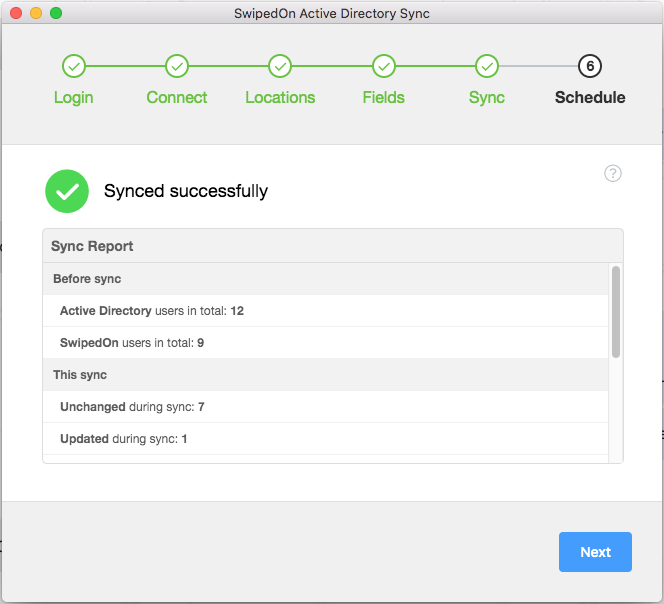
Below you can see the 'Issues to review' with any employees and the cause of this issue listed here.
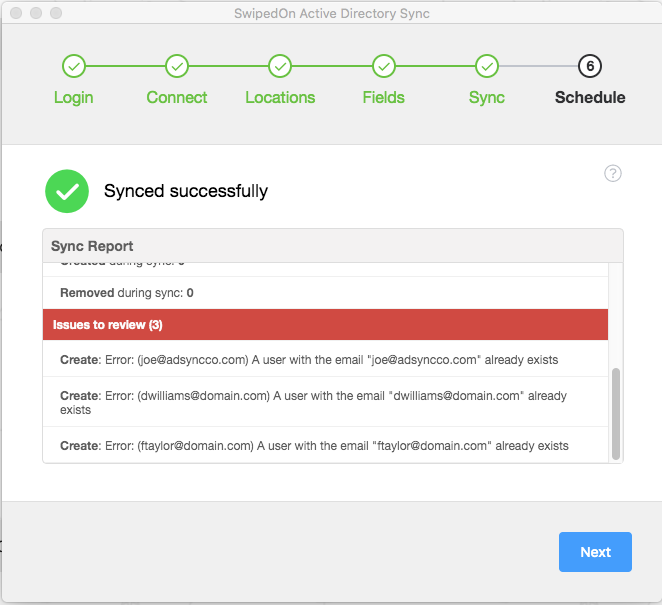
After making adjustments to the user profile for these employees within Active Directory, complete the sync again, and these should now successfully appear against the Employee list of the SwipedOn web dashboard.
