- Support Center
- Configuring SwipedOn
- Visitors Settings
Automatically Anonymize Visits
Learn how to set up automatic anonymization for visitor data.
🏳️ Available for Enterprise
How to enable automatic anonymization for visits
-
Navigate to the 'Settings' > 'Visitor Settings' > 'Advanced Settings'. Below the 'Sign out settings' section, enable the 'Automatically anonymize visits after' checkbox.
-
Select the number of days that the visitor data will remain visible within your account until the visitor data will automatically anonymize, e.g. 160 days.
- Once setting has been enabled and the number of days has been selected, the page will auto save.
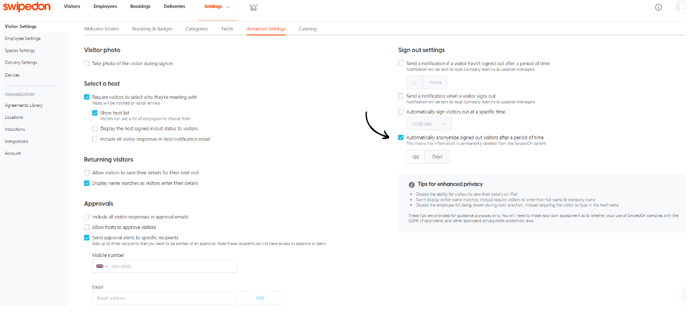
Visits will then automatically become anonymized at midnight after the configured number of days. Visitors must be signed out in order for the auto anonymization setting to successfully anonymize the visitor's data.
*Please note: once data has been anonymized, it is permanently deleted from our system.
