- Support Center
- Visitors
- Visitors Settings
Sign out all visitors at a set time
How to enable the option to sign out all visitors at a selected time
When ‘Automatically sign visitors out at a specific time’ is enabled, all visitors will be automatically signed out each day at the time set.
To enable ‘Sign out all visitors’
Navigate to 'Settings' > 'Visitor Settings' > 'Advanced Settings' from within the SwipedOn web dashboard. Under the 'Sign out settings' section, enable 'Automatically sign visitors out at a specific time' and select the time this will apply.
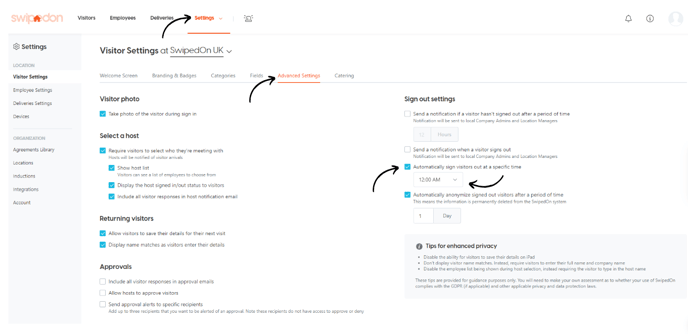
Any visitors that did not complete a sign-out prior to the time selected will be automatically signed out one minute prior to the hour selected. E.g if 12am is selected, the visitor will be signed out at 11.59 pm.
- Please note: if subscribed to a multi-location Enterprise account, location settings are applicable on this page. Click here to find out more about location settings.
