Selected visitor fields can have enabled the option to clear the last response input during each visit.
If there is a specific field that is required for visitors to enter unique information for each visit, but the visitor would like to use the 'Remember me' feature, then this can be achieved by enabling the 'Clear response after each visit' below the field this is required for.
How to enable 'Clear response for every visit'
Navigate to 'Settings' > 'Visitor Settings' > 'Fields' in the SwipedOn dashboard. By clicking on the pointer to the side of each custom field you will see a dropdown that has the option of 'Clear response after every visit (saved visitors)' option. Tick the checkbox to enable this feature.
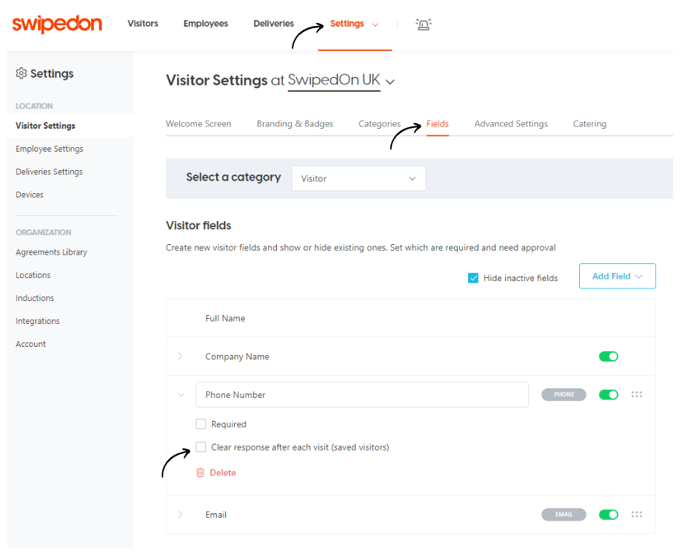
Ensure that any fields that you require to be filled out with new information every time a remembered visitor signs in have this option enabled. If disabled, the 'remembered' visitor will have the information that was initially input appear within the custom field.
*Please note: if subscribed to a multi-location Enterprise account, location settings are applicable on this page. Click here to find out more about location settings.
