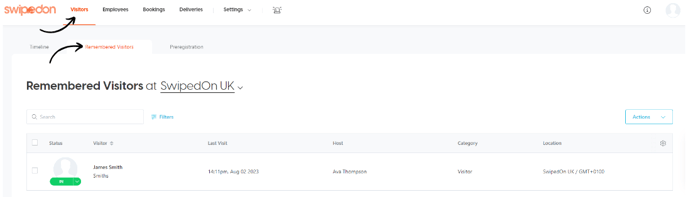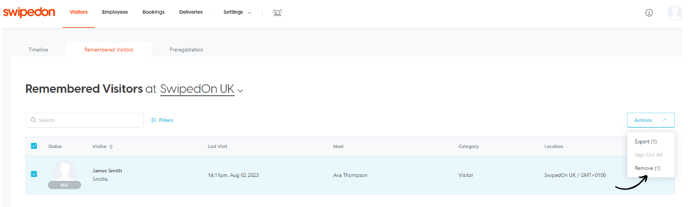How to remove a Remembered Visitor
This feature should be used when a remembered visitor, e.g. a visitor that has enabled the 'Remember me' option when signing in, needs to be deleted.
How to remove a remembered visitor
- Navigate to the 'Visitors' > 'Remembered visitors' view of the SwipedOn web dashboard, and ensure the remembered visitors that are to be removed are signed out.
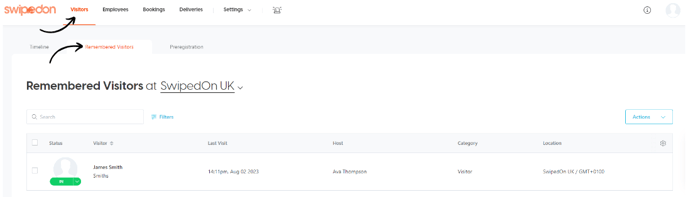
- To select the remembered visitors, click the checkbox to the left of their names. Once the visitors have been selected, click the 'Actions' button shown at the top of the screen to the right of the page, and select 'Remove'.
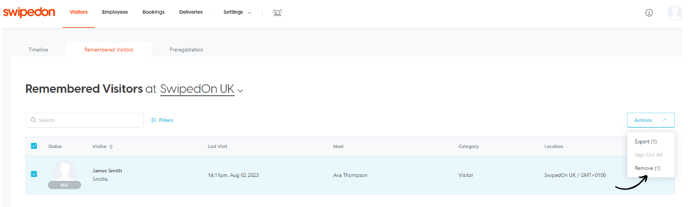
- A prompt will appear on the screen asking for confirmation that you want to remove the remembered visitors.
- The remembered visitors will automatically be removed and will no longer appear on the remembered visitors list.
Additional considerations
- If all visitor timeline movements are anonymized for a 'Remembered visitor' the remembered visitor will still appear within the remembered visitors view of the SwipedOn web dashboard. However, they will not display a last visit time/date, nor will they be able to sign in as a remembered visitor via the iPad or tablet due to these details having been anonymized.
- Removed remembered visitors will still display their in/out movements on the visitor timeline. To remove all data, the timeline movements will need to be anonymized.