- Support Center
- Visitors
- Visitors Settings
Include all visitor responses in host notification email
Want to include additional visitor fields in the host notification email? We'll show you how!
How to enable 'Include all visitor responses in host notification email'
Navigate to the 'Settings' > 'Visitor Settings'> Advanced Settings view and ensure 'Require visitors to select who they're meeting with' has been enabled. Once enabled, the additional option to 'Include all visitor responses in host notification email' can be selected. 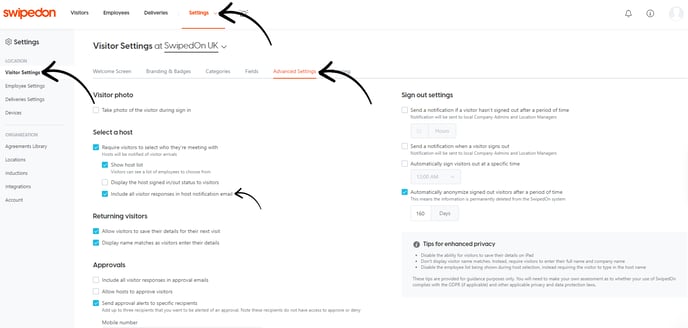
Once enabled, the fields the visitor fills out will send to the host as part of the host notification email.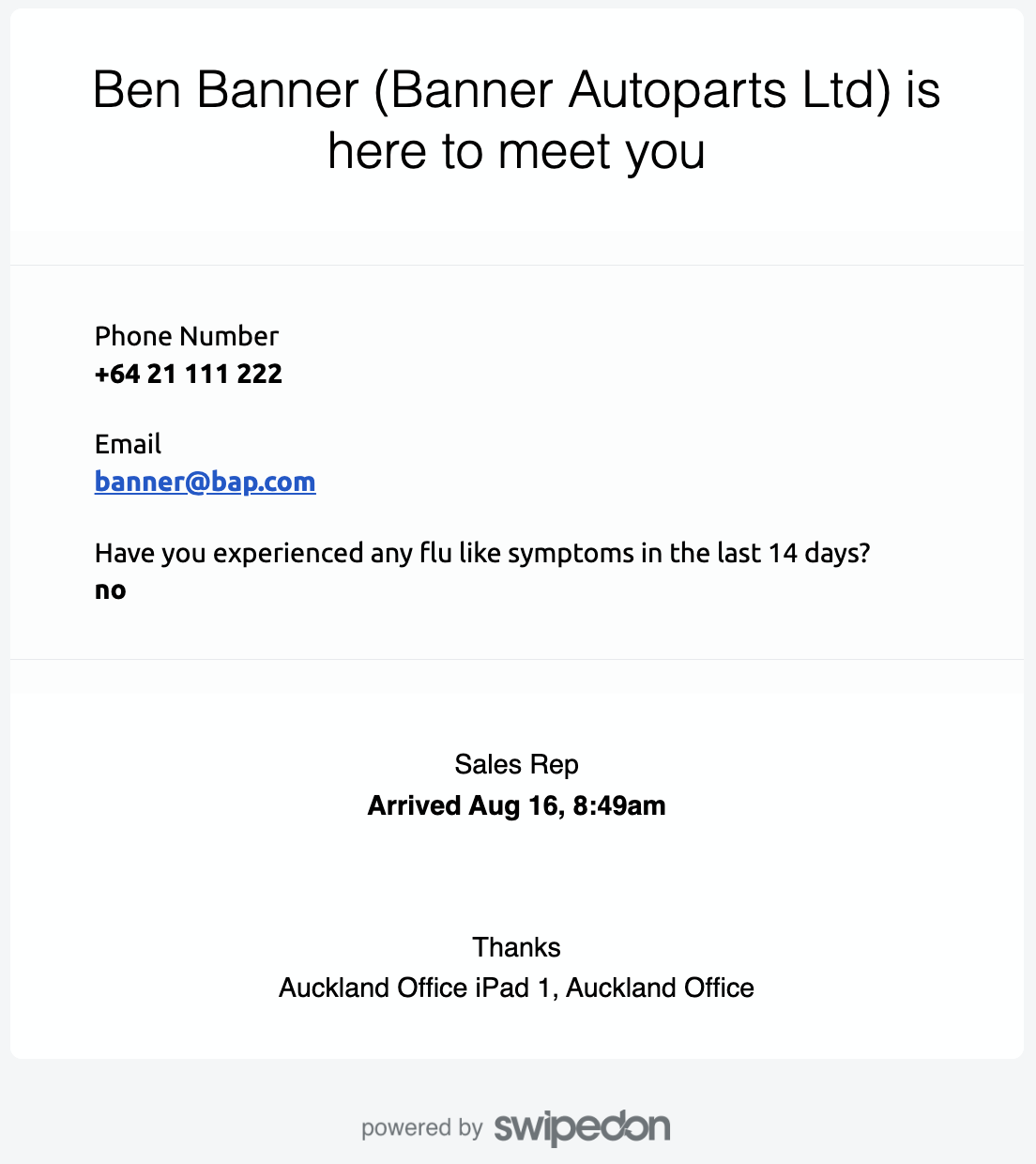
To review the visitor fields that are enabled, or to make any adjustments to these fields head over to the 'Visitor Fields' view. Check out our support article for more information on this feature.
