- Support Center
- Visitors
- Visitors Settings
Include all visitor responses in approval emails
This setting allows for those visitor fields that do not trigger an approval notification to also display in the approval email. Find out more below.
How to enable 'Include all visitor responses in approval emails'
Navigate to the 'Settings' > 'Visitor Settings> 'Advanced Settings' view of the SwipedOn web dashboard and, below the Approvals header, enable the 'Include all visitor responses in approval emails' checkbox.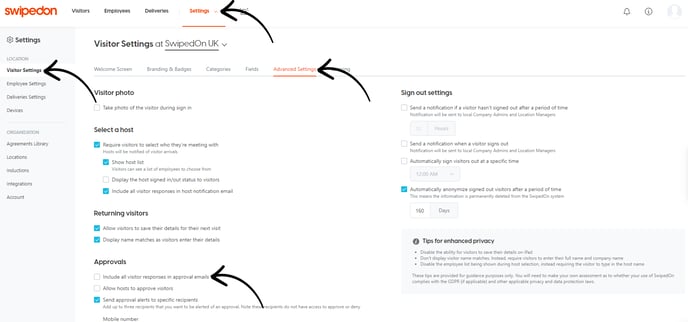
Once enabled, the fields the visitor fills out will be included in the approval notification email. 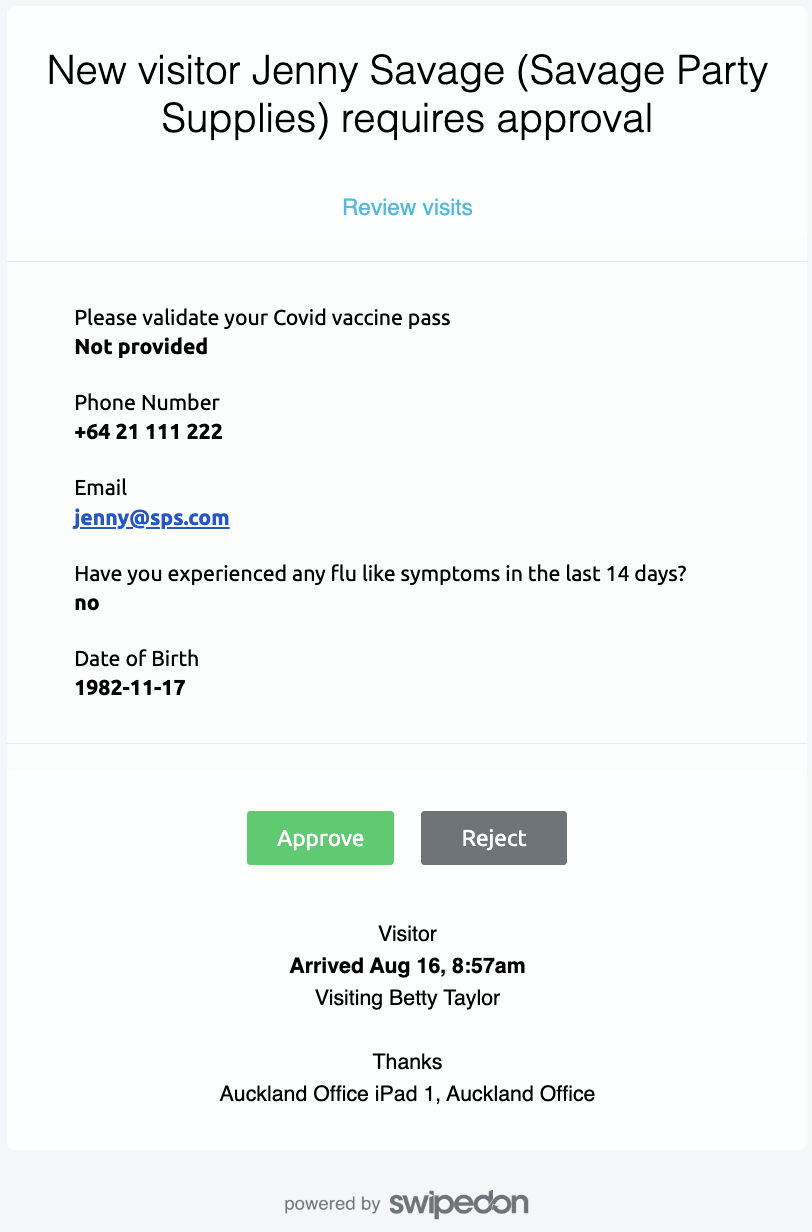
To review the visitor fields that are enabled, or to make any adjustments to these fields head over to the 'Visitor Fields' view. Check out our support article for more information on this feature.
