For those subscribed to the Enterprise plan, you can set different visitor fields by category. Find out more below.
🏳️ Available for Enterprise only
Visitor categories are useful for creating customised screening based on the types of visitors you have. It allows you to tailor the visitor fields presented to each category when a visitor signs in, only presenting and capturing relevant information to that visitor type.
Available for those with accounts subscribed to the Enterprise plan, fields by category can be set by navigating to the 'Settings' > 'Visitor Settings' > 'Fields' view of the SwipedOn web dashboard.
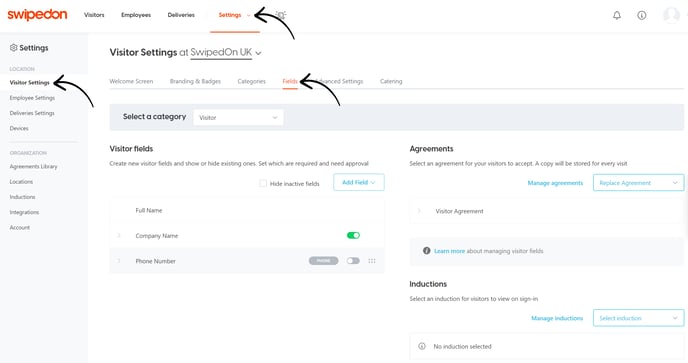
To set up fields by category
When two or more categories have been created, these categories can be set to show different fields against them.
For example: your visitors may be required to enter their email address and phone number when signing in. However, your cleaners may not need to fill this out.
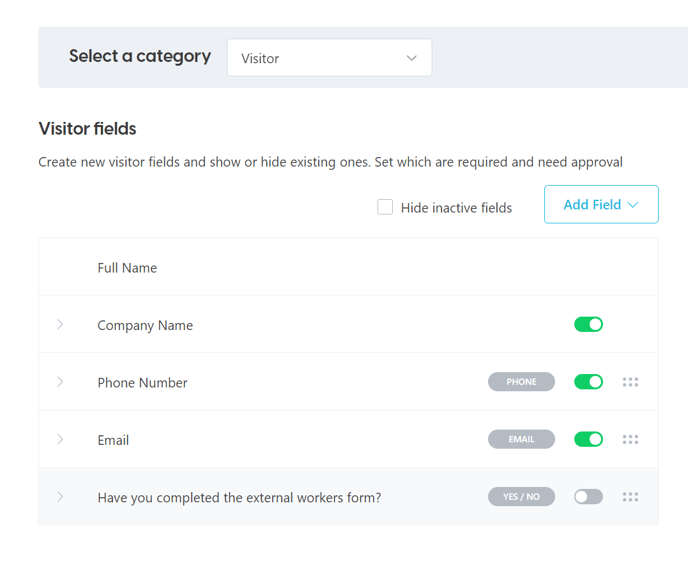
Therefore, we can set the 'Visitor' category to show the email and phone fields, and hide these against the 'Cleaner' category. First, click the category at the top to select it. Then, toggle whether a field is shown or hidden for that category.
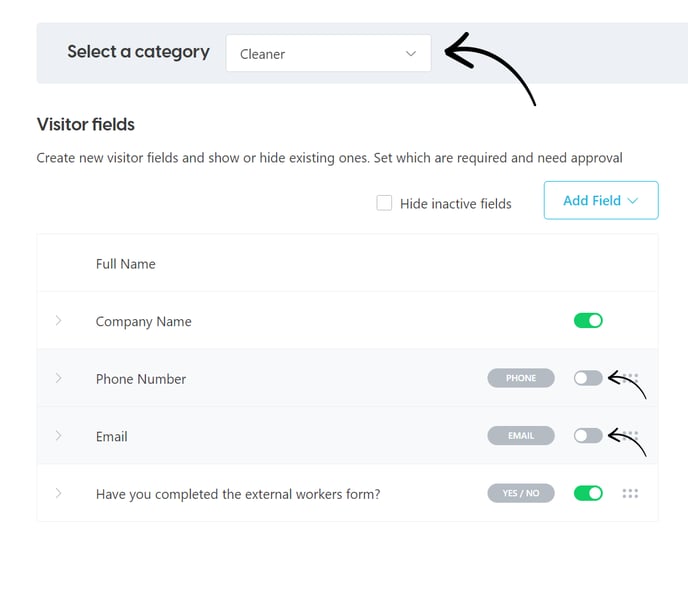
It's important to remember that visitor fields and categories are shared across your account, so editing the label of a field or category will change it for all categories and locations.
If you want different fields to display for different categories, you can use the toggle on and off to achieve this. Simply add a new field with the desired category selected - it will be hidden for all other categories and at all other locations by default. You can then select other combinations of locations and categories to show your new field to other visitor categories.
