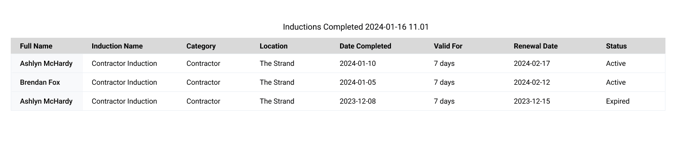- Support Center
- Add-Ons
- Preboarding
How to export completed preboarding flows
Export a copy of completed preboarding flows for your records
🏳️ Available as part of the Preboarding AddOn
To export a record of completed preboarding flows, log in to your SwipedOn dashboard and navigate to Settings > Preboarding

Select the checkbox for the preboarding flow you wish to export, then click the Actions dropdown and select ‘Export completed'

A .csv file will be downloaded, this file will contain all the completed Preboarding flows for the Preboarding types you selected to export, as per example below.