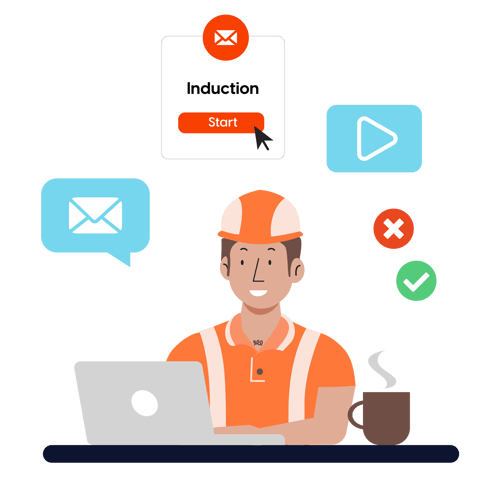
Create custom inductions tailored to your unique compliance needs
Our new Inductions AddOn puts you in control. Upon completion, records are securely stored for future reference. Visitors who have already completed their induction will skip this part of the sign in flow, and anyone who hasn’t will be required to do so before entering your premises.
- Include a video, image or document and ask questions to ensure visitors understand your processes, hazards and risks
- Inductions can be completed on the spot or sent ahead of time via email
- Set expiry dates and record induction status
- Easily manage inductions across all locations with a central induction library
- Export a CSV file of people who have completed inductions





 Germany - Deutsch
Germany - Deutsch