When 'Display name matches as visitors enter their details' is enabled, this allows for some of the visitors details to automatically generate when signing in.
Enabling 'Display name matches as visitors enter their details' will allow for your visitors to sign in and out from the iPad or Android tablet even faster, as this will suggest visitor names to choose from, once the first three letters are entered into the full name field.
How to enable 'Display name matches as visitors enter their details'
Navigate to the SwipedOn web dashboard 'Settings' > 'Visitor Settings' > 'Advanced Settings' view, and below the 'Returning visitors' section, enable the checkbox against the 'Display name matches as visitors enter their details' setting. 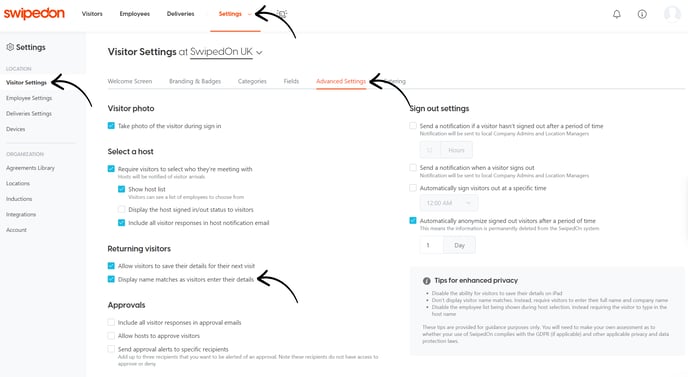
Once the checkbox has been clicked to enable, this will allow visitors to sign in and out faster, especially if Preregistered or using the 'Remember me' feature.
The visitor will now only be required to input the first three characters of their name against the full name field, as shown above, when signing in or out.
