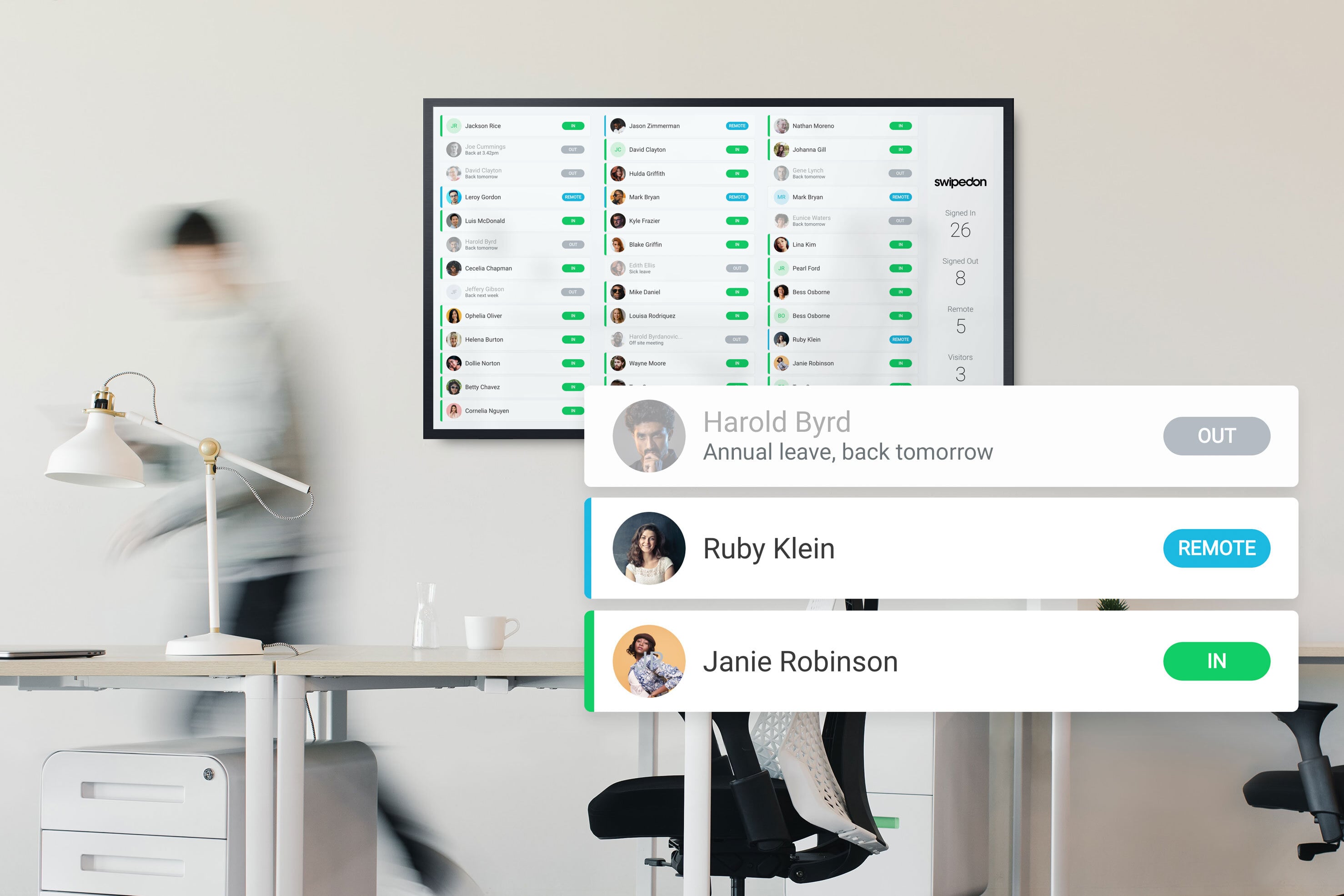
See who's in and who's out
Are you looking for accurate visibility of your employees?
A digital in/out board helps you combat common safety and security challenges in the workplace with a real-time employee dashboard.
-
Share to a smart TV or desktop monitor in a communal area of your workplace to increase transparency.
-
Give access to staff who need info about employees' whereabouts on their own device without needing to be system administrators.
-
Protect your business by having a secure in out board for storing employee data.



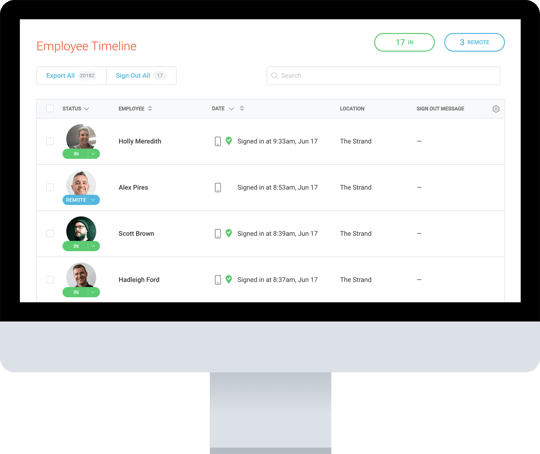



 Germany - Deutsch
Germany - Deutsch