SwipedOn Pocket; Super Simple Employee Sign In
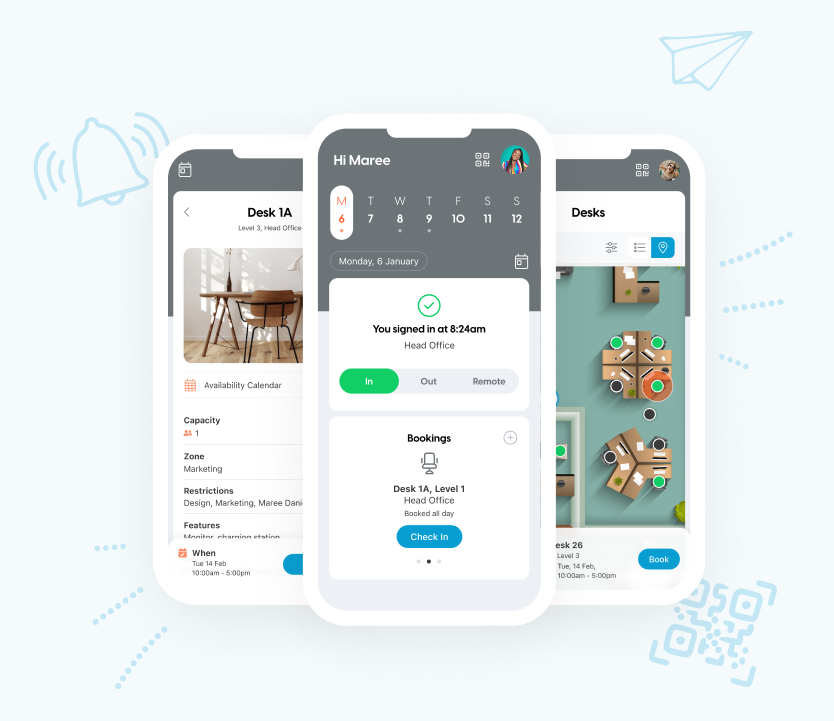
Here at SwipedOn, we believe in a world where life at work is easy, safe and compliant.
We love those little moments of joy in the working day. Think; your fave morning coffee, a good podcast on the way to work, gif wars with the team… you get the idea.
Logistical nightmares on the other hand - like desk booking anxiety, car park scarcity and manual in-out boards - can go.
With over 200 employees, global food manufacturing company Sunbeam Foods have proven how removing the friction of those logistical nightmares makes way for moments of joy for the whole team.
“Having SwipedOn makes it easier for reception and staff to see who is in the office, on leave, working from home or working from another site” says Michael, who heads up IT support for Sunbeam Foods.
After replacing their manual whiteboard sign in method with SwipedOn’s automated employee sign in, the team at Sunbeam Foods have created a new world of work with visibility for everyone.
More power in your (SwipedOn) pocket
Available on iOS, Android and web browsers, SwipedOn Pocket has been designed exclusively for your employees to help streamline signing in, booking desks and resources, and visitor preregistration at your workplace.
Once SwipedOn Pocket is installed and authenticated, employees can manage tasks easily from their phone or desktop computer.
- Automatic sign in using a geofence perimeter
- Location-verified employee sign in
- Find and book workplace resources
- Visitor preregistration
In this blog article, we’ll guide you through the key features of SwipedOn Pocket, how to activate and implement in your workplace, and offer educational content to help you understand everything you need to know about the SwipedOn employee smartphone app.
A Stress-free Start to the Day
The SwipedOn Pocket home screen is the one-stop shop for your daily activities. From here it’s super simple to sign in and out, book resources, and more.

QR code sign in
If you use location-specific QR codes, employees can simply scan the code, open the link and the SwipedOn Pocket app will do the rest to sign them into that specific location.
Roaming
If you have multiple offices and allow employees to roam between them, it’s easy to switch between these locations from the Pocket app. By ensuring employees are signing in to the correct location you have better visibility of who is where, and employees will also be available as a host at the correct location.
Remote working
If you enable it, employees can sign in as working remotely so you know that they are not on site in the event of an emergency.
Automatic sign in and out

With our automatic sign in feature, when employees reach your geofence perimeter they are automatically signed in and out for the day.
If you have screening questions set up, they will get a prompt to complete these before they can sign in successfully.
Status messages
Employees can leave a message once they have signed out to keep the team in the loop about when they will be returning.
Screening questions
Should you wish to include screening questions for your employees to answer, you can do so by enabling the option in the web dashboard. You might like to ask questions to ensure that they do not pose a risk to the business, such as asking if they have recently traveled outside of the country or if they are experiencing any cold or flu symptoms.
Notification settings
Depending on your settings, employees will receive notifications via SwipedOn Pocket.
Employees can manage email and push notification preferences from the Profile settings section, this is accessed by tapping the avatar on the home screen. If you use SMS notifications, they can manage this here too.
Profile photos
If enabled, employees can upload their own profile photo from SwipedOn Pocket. This is also the photo that visitors will see when they select a host.
Lightening-fast Resource Booking ⚡️

If you use SwipedOn to manage your workplace resources, employees can quickly find and book things like car parks, desks, and vehicles straight from the SwipedOn Pocket app.
Interactive maps make it easy to find and book what they need. Photos, features, capacity, and restrictions are all viewable from the Pocket app, making it easier than ever to ensure employees choose the right resource for their needs.
Inviting Visitors Just Got Faster

Employees can also invite and manage their guests directly from the SwipedOn Pocket app and desktop site, This feature transforms SwipedOn Pocket from a solely employee-focused tool into an integral part of your visitor management system.
Allowing employees to preregister their visitors helps simplify visitor management processes - Company Admins and Location Managers no longer need to preregister visitors on behalf of staff and it improves visibility for employees with the ability to see their upcoming visitors, improving coordination and preparedness across the workplace.
See it in action
How to install
To use SwipedOn Pocket, employees simply need to download the app from the Google Play store or Apple App store. They will be asked to enter their work email address before being sent an authentication code. Alternatively, we also offer SwipedOn Pocket as a web app.
How is employee data used?
SwipedOn doesn’t record their precise location or transmit this information to you. If enabled, the device’s location will be used to confirm if the employee is near their workplace to sign them in and out.
Share the word with your team:
We’ve created this PDF for your employees to give them the low-down on SwipedOn Pocket.








 Germany - Deutsch
Germany - Deutsch