7 Ways a Digital Sign In System Helps Your Business Thrive

There is a whole host of technology available that can help entrepreneurs tackle key challenges in the business journey, from the initial startup idea through to building out a full-scale enterprise. Modern workspace management solutions are gaining increasing popularity as a means for addressing ever-growing health, safety, and compliance considerations.

So what particular benefits do workplace sign in solutions offer to new businesses? Read on to discover seven ways you can utilize a digital system to help grow your startup into a thriving enterprise.
More than ever before, people are deciding to start their own companies. The US Census Bureau reports a significant rise in the number of business startup applications from pre-pandemic levels.
The latest statistics show that the figures increased from around 1.1 million in the last quarter of 2020 to 1.44 million between April and June 2021 and there were more than 448,000 applications for founding a startup filed in June 2021 alone.
The increase can be attributed to things like changing consumer demands and employment shrinkage as a result of the pandemic and can be seen worldwide. With close to 70,000, 12,000, and 6,000 startups for 2020 respectively, the US, India, and the UK are the highest-ranking startup countries.
This makes the issue of building an effective ecosystem and ensuring sustainable business development particularly relevant. Startups can fail for various reasons, but the crucial role technology plays in overcoming potential business problems is commonly recognized.
Workplace sign in software is among the latest tech-savvy solutions that can help encourage business growth and ensure seamless scaling of your startup.
1. Smart Systems Encourage Innovation
Adopting a workplace check in system can empower you with a whole range of cutting-edge capabilities designed to streamline business operations, such as:
- Visitor management: ensuring a seamless experience for guests and employees
- Employee management: providing contactless sign-in and robust employee time tracking and reporting
- Hot desking: enabling employees to maximize the benefits of hybrid workplace arrangements
- Analytics and reporting, providing valuable business performance insights to pinpoint areas requiring optimization
A robust workplace check in system enables you to integrate technological innovations into your business operations so your staff can focus on driving your company forward as opposed to mundane, manual, and time-consuming tasks.
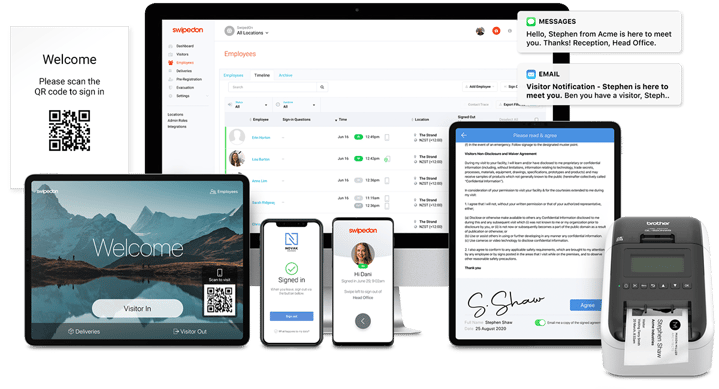
2. Easily Maintain Employees as You Scale
Digital sign in software provides a fast and easy way to add new employees individually and in bulk. You can enter the new user’s details in the relevant fields of a template that will prompt you to fill out all the required data. This helps avoid missing any important details. You also have the option to import multiple employees by uploading a CSV file.
The updates introduced in your list of employees will be automatically synchronized on all devices, which can prevent errors in copying and reentering. Implementing a workplace sign in solution can enhance the employee experience and streamline the onboarding process as your business grows.
3. Make Your First Impression Count
It’s a well-known fact that forming a first impression takes just seven seconds, which visitors will typically spend in your reception area. digital check in software can optimize your front-desk operations through pre-registration, contactless check in, instant notifications, and digital visitor agreements.
This automation of routine processes helps to avoid reception area congestion and minimizes wait time. A workplace sign in solution can ensure a seamless welcome experience that can also be customized to enhance your brand.
4. The Importance of Compliance
One of the underrated benefits of a digital check in system is accurate document management and compliance. It allows you to securely maintain important visitor and employee data while ensuring regulatory compliance with GDPR, ITAR, CCPA, FSMA, GMP, APA, C-TPAT, and NZPA:
- Preventing unauthorized access to data
- Protection of sensitive information
- Ensuring information privacy through the implementation of digital logs
- Secure data processing covered by the EU/US Privacy Shield
- Convenient archiving or anonymizing of visitor or employee data
- Easy access to the legal documentation and requirements relevant to your business
These systems can support your business by minimizing compliance risks so you can scale following industry standards and best practices.
5. Start the Day Seamlessly
Positive employee experiences improve performance and business growth. Integrating a digital check in solution can provide your employees with streamlined desk booking and easy contactless check in.
With SwipedOn, employees have access to a modern sign in app that enables custom status messages and notifications regarding whether an employee is working on the premises or remotely.
Workplace sign in software helps to promote a stress-free and productive work atmosphere where manual processes are replaced by efficient digital solutions so you and your team can focus on growing the business.
6. Save Money in the Long Run
Along with enhancing visitor and employee experiences and security, a digital sign in solution can increase cost-efficiency. This is particularly beneficial for startups. Eliminating the need for a fully-staffed front desk to cover all your bases, for example, means savings of over $3,000 per person, per month.
7. Reduce the Learning Curve
A good check in system is fast to set up and easy to use. Modern software features a user-friendly intuitive interface and requires no specialised skills to use it. This means employees and visitors can immediately benefit from efficient processes in your office and reception area.
“This product is super easy to use, very user friendly. The majority of our visitors who come to see us love this product and have asked where they can get this to implement at their offices. I would recommend this product for sure.
Easy to add employees, delete employees as well as pre register guests coming in for meetings or a visit minutes, hours or months in advance.’’

A workspace sign in solution offers an all-in-one platform that streamlines your business operations—from check in processes, improving workplace management to ensuring regulatory compliance and security.
The ease of integration and use in the existing ecosystem makes it indispensable for companies of all sizes. office check in software is a cost-effective and intuitive solution designed to solve key business challenges so startups can smoothly scale to become thriving enterprises.









 Germany - Deutsch
Germany - Deutsch