Preparing for Out-of-Office Front Desk Staff

Front desk staff are some of the most crucial people in your office, but their teams are often lean. When a member of your reception takes leave, it can be challenging to cover them in their absence.
Fortunately, there are plenty of ways you can make sure everything continues running smoothly while they’re gone. Best of all, there’s no need to worry about contacting them and interrupting their leisure time.
Below are concrete steps to create an out-of-office checklist to prepare and ensure your front desk is fully covered.
Create a Coverage Plan
Enjoying time off without distractions is a vital part of rest and recovery for all employees. A McKinsey report on the importance of health mentions that a healthier population could result in higher productivity levels over the next few decades.
Beyond physical health, mental well-being is also essential. Adequate time off contributes to healthy office morale and company culture.
With this in mind, having a coverage plan when your front desk will be short-staffed due to an employee being away is essential. Ideally, another employee should be notified that they will need to step in and fulfill front desk responsibilities to ensure uninterrupted duties and assistance. If necessary, consider having contractors on standby to fill the gap.
When someone is on vacation, every team member should know whose responsibilities they will need to pick up. If someone is filling in at the front desk, they may have various tasks that need to be delegated elsewhere.
When planning for out-of-office front desk staff, also consider how much you can automate to streamline front desk processes. For example, a visitor management system enables you to sign in guests, print IDs, and more.
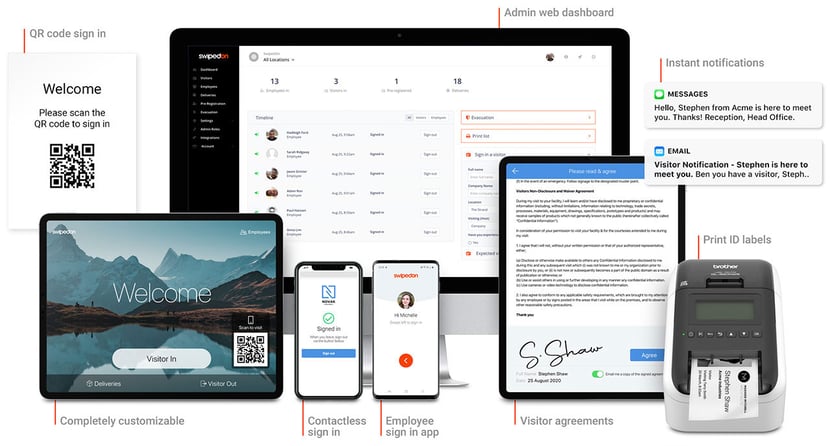


Tell the Team
Internal communication is more prevalent than ever. Moreover, with the rise of remote work, keeping everyone in the loop is critical. Poor communication leads to overwhelm, project delays, and even harms a company’s reputation by making them look disorganized.
Whenever one of your front desk staff is preparing to take time off, their out-of-office dates should be communicated within their department, and elsewhere where necessary. Let people know who should be contacted instead.
Similarly, visitors should clearly understand your arrival protocols due to any front desk changes. Coupled with the right visitor management solution, companies can ensure a smooth welcoming, seamless sign-in, and without visitors feeling that your front desk is short-staffed and ill-prepared.

Use Out-of-Office Messages
The out-of-office email is often taken for granted, but it’s an essential part of preparing for any time away from work—and for your front desk staff, it’s even more critical.
If front desk staff forget to activate their out-of-office email notification before leaving the office, employees and visitors can be left in the dark. This can leave a bad impression on your business.
An out-of-office message should clearly state how long the person will be unavailable and who to contact in their absence.
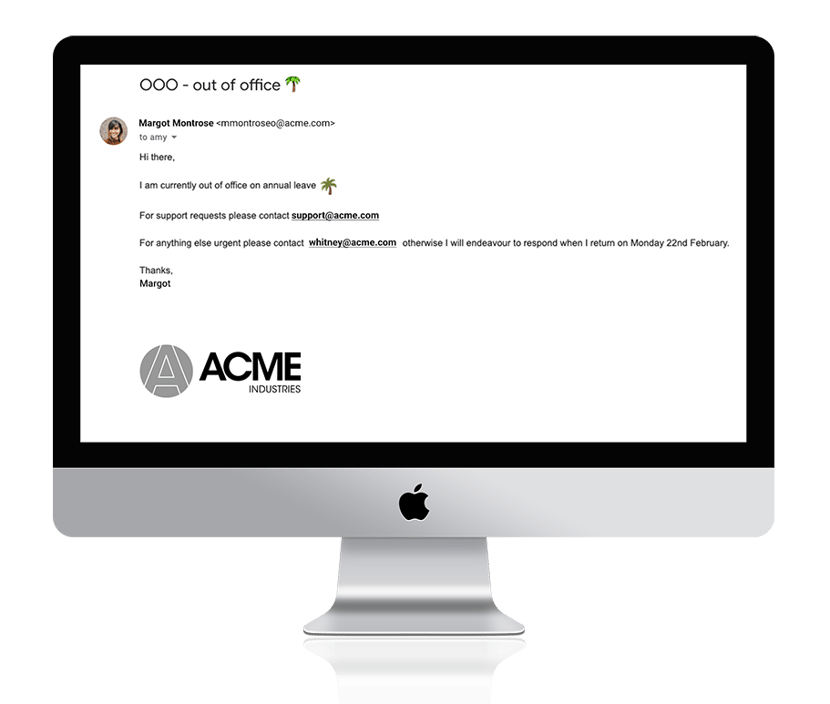
Similarly, with a visitor management system, staff are able to sign out using an employee companion app and leave an out message and expected time of return. If an employee needs to contact them, they can easily check the status on the iPad or in the admin dashboard.
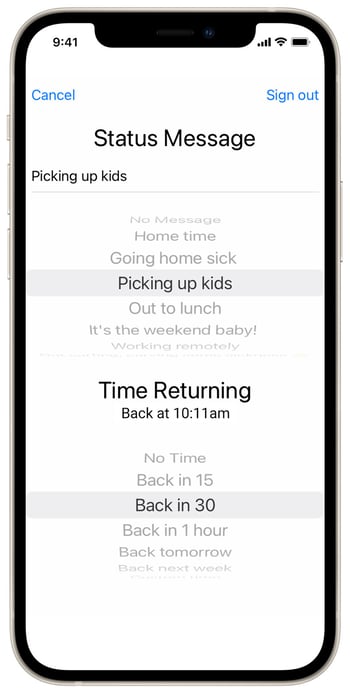
Ensure the Front Desk is Clean and Organized
Protecting staff and visitors from sickness has become more important since the onset of COVID-19, and disorganized front desks are a potential health hazard.
The coronavirus can live on metal surfaces for up to five days, on plastic between two and three days, and on wood for up to four days. Other harmful bacteria can live on surfaces for a similar amount of time, and in some cases, even longer.
Disorganized front desks also cause overwhelm and confusion. If your interim front desk replacement is unable to manage the front desk effectively and efficiently, doing their job and providing a quality experience is much more difficult.

Your front desk should be equipped with the essential tools and documents needed to fulfill their duties, eliminating unnecessary paperwork and safely storing sensitive information. Clear the front desk and ensure a minimal look by using technology.
A visitor management system can take many of your processes online. Beyond signing people in and out, your front desk staff can also create digital agreements. In addition to simplifying processes, you will help to protect the environment by using less paper.
Create a Backup Plan
Sometimes, even the best plans fail. If no interim front desk manager is available, it’s time to innovate.
Contingency plans are essential for all parts of a business, and the front desk is no different. Things to consider:
- How to collect data while remaining compliant
- What to do if an interim front desk manager gets sick
- How to react in an emergency that requires evacuation
- Where issues could arise while the front desk manager is away
In addition to having a plan B, it’s a good idea to develop a plan C. Preparation for all scenarios helps ensure that businesses experience minimal disruption.
Ensure Your Front Desk Is Covered — Go Digital
Front desk staff are essential, but so is their well-being, which requires a streamlined solution to ensure your front desk is fully staffed and fully functional at all times.

Technology allows you to do that: a visitor management system ensures your front desk is covered—from streamlined digital sign-in to automated ID badge printing, a properly staffed front desk, and more.![]()



-929560-edited-003563-edited.jpg)





 Germany - Deutsch
Germany - Deutsch